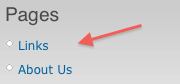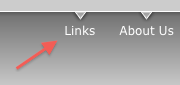Finally we made it to visit the Alfred-Wegener school in Kirchhain to find out more about the possibilities of using new media in school. We went to Kirchhain because the school was „Medienschule des Monats Januar 2009“. Beforehand we were demanded to think about some questions we can ask our guide Mr Schouler. Now I am going to write down his answers to our questions:
Do you offer any voluntary courses for students who want to expand their skills using the computer for educational purposes, such as how to prepare a presentation, how to use the internet for research or even for self-directed learning?
-
An introductory course is offered for all fifth grade students. This course is hold in an additional lesson and last for six weeks. Within this course the students are introduced to the basic information and processes on new media usage.
Has the teaching staff been properly introduced and trained to work with the computer lab and to use the new media effectively in teaching?
-
There was an introductory course for the teachers as well. This course was hold seven years ago within the project „Schule der Zukunft“. The course was voluntary and the teachers could take part by their own choise but many teachers participated. If there is still a lack of new media competences an extra course will be hold if required.
Who is responsible for the administration and maintenance of the computer lab?
-
In the past the teachers primarily with the subject of computer sciences monitored and repaired the computer labs but this was a lot of more work for them. For this reason the school appoint a special administrator who cares for the computer labs.
Does the school provide portable video-projectors and laptops and is it possible to access the internet as well?
-
Both teachers and students have the opportunity to borrow laptops and video-projectors for in-class purposes. This material is often used and therefore it needs to be booked beforehand!
How often is the computer la used and for what purpose and subjects?
-
This varies! Some teachers use the computer lab quite often and others (mainly older teachers) don’t use it that much. Mr Schouler told us that the lab is used mainly for subjects like computer science and for subjects of the humanities like English or German.
What experiences in using the computer lab and the new media teaching do you have and for what purposes do you use the computer lab?
-
Mr Schouler said that he thinks new media is an enrichment for school but only when it is used in an effective and suitable way. This means you should not only use new media tools because you have the possibility to. You should use them only hen it is appropriate and effective! He for example uses new media to run a blog with his students or to compile an own Wiki entry.

 In our third in-class session we talked about the digital school bag (“digitale Schultasche”). The digital school bag is a collection of open source software that is installed on a flash pen drive that can also contain all the required personal data of the user. The use of the digital school bag offers a highly flexible and consistent working environment since you can work with it at home and in school and basically on any computer with a Windows operating system. Besides the fact that you have all the data and programs you need on a small portable device this method offers many additional advantages. The digital school bag is free of charge and since no additional software has to be installed, there are no problems concerning the incompatibility of documents and programs and no additional disk space on the operating computer is required. However the digital software is only available for windows and depending on the speed of the pen drive used, the programs may work slower then usually.
In our third in-class session we talked about the digital school bag (“digitale Schultasche”). The digital school bag is a collection of open source software that is installed on a flash pen drive that can also contain all the required personal data of the user. The use of the digital school bag offers a highly flexible and consistent working environment since you can work with it at home and in school and basically on any computer with a Windows operating system. Besides the fact that you have all the data and programs you need on a small portable device this method offers many additional advantages. The digital school bag is free of charge and since no additional software has to be installed, there are no problems concerning the incompatibility of documents and programs and no additional disk space on the operating computer is required. However the digital software is only available for windows and depending on the speed of the pen drive used, the programs may work slower then usually. In our second in-class session we dealt with a very interesting topic concerning learning activities with so-called PodCards. On the page
In our second in-class session we dealt with a very interesting topic concerning learning activities with so-called PodCards. On the page